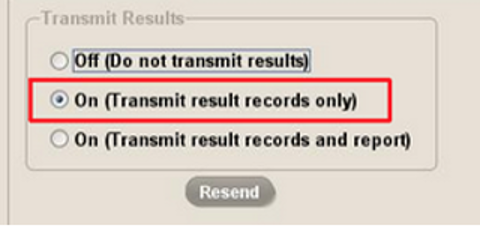How to Fix Runtime Errors on DVMAX Client for bldanal_IVLS_ListenBinary
The IDEXX Vet Lab Station (IVLS) can be configured to send results and PDFs of results. Sometimes these PDFs can cause DVMAX to display an error and stop downloading results from the IVLS. Follow these steps to eliminate the issue.
- On the IVLS, tap the DVMAX Icon.
- Set Transmit Results to: On (Transmit results records only)
If the DVMAX icon is set to anything else, please contact DVMAX Technical Support at 800-950-5455
- Reboot the IVLS (Continue to next steps while IVLS is rebooting)
- Log into DVMAX on the workstation connected to the IVLS
- Click Continue through any error messages until they stop