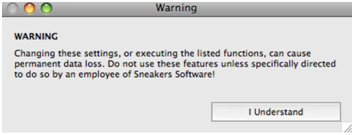...
A warning will appear, read it fully and click I understand.
Click on the Functions tab.
Locate and highlight the method called vetstreet_Start in the list of commands.
Click the Execute button and confirm you want to run this process, then choose OK to confirm.
Vetstreet integration is now turned on in DVMAX. An export job will execute daily on your DVMAX Server, daily, at 4 AM local time.
...