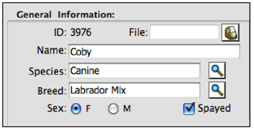If DVMax is to correctly associate incoming test results with a particular patient, that patient’s ID number must be provided as part of the original test requisition.
Where do I find the Patient ID?
It can be found at the top left corner of every patient record labeled as ID.
Providing the Patient ID in Antech/Zoasis Requisition Forms
Antech paper forms have an explicit spot for the Patient ID to be entered on their form. You can enter the DVMax Patient ID into the Chart ID field on the Antech Paper form.
...
On any workstion..
go to Section --> General Management
Click on the Utilities tab.
Choose Antech/Zoasis Wizard and follow the prompts.
Providing the Patient ID in IDEXX VetConnect Requisition
VetConnect paper requisition forms do not provide an explicit “Patient ID” field, so you must provide the DVMax patient ID number as part of the “Patient Name” field. The format for the “Patient Name” field on a paper requisition form is “PatientID/PatientName” (i.e. the ID comes first, then the name, and they are separated by a forward slash).
For example, if in DVMax the patient name is Fluffy and the ID is 12345, then you would print 12345/Fluffy in the Patient Name field on the requisition form.
Providing the Patient ID in Marshfield Requisition Forms
Under Marshfield’s recommendation, it is suggested that any user who wants to receive the results back into DVMax after submitting them use the online Web Portal form to submit their results to the lab. On that form, there is a field for Client/Patient ID – this is where you provide the Patient ID from DVMax.
For assistance in finding this form and/or usage of their Web Portal, speak directly with your Marshfield Representative or work with their support department.
Providing the Patient ID in IDEXX In House Analyzers
The patient ID from DVMax goes in the Patient Name field on the Analyzer. Please note that nothing else can go in the Patient Name field!
Providing the Patient ID in Abaxis In House Analyzers
On the Abaxis VS2, insert the Patient ID from DVMax into a field called Sample ID.
On all other Abaxis instruments, the field is called Patient ID on their instruments.
Providing the Patient In Other In House Analyzers
The patient ID from DVMax needs to go in a field labeled for Patient ID on the Analyzer’s entry screen. If one does not exist on the entry screen, assume that the Patient ID must be populated in the Patient Name field.
...