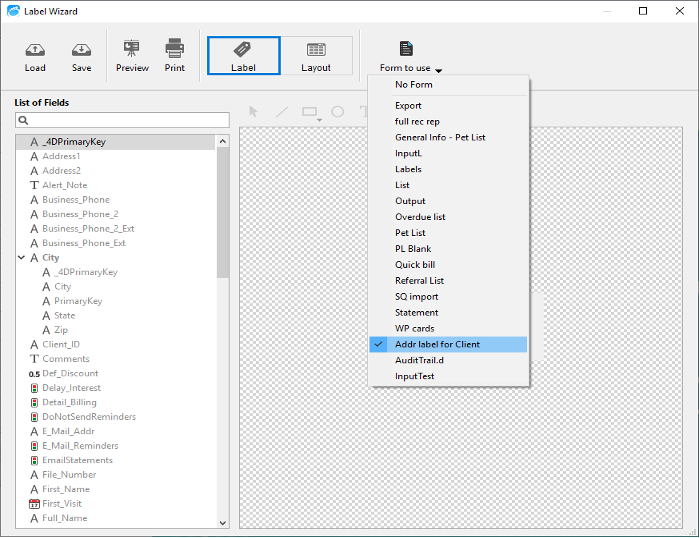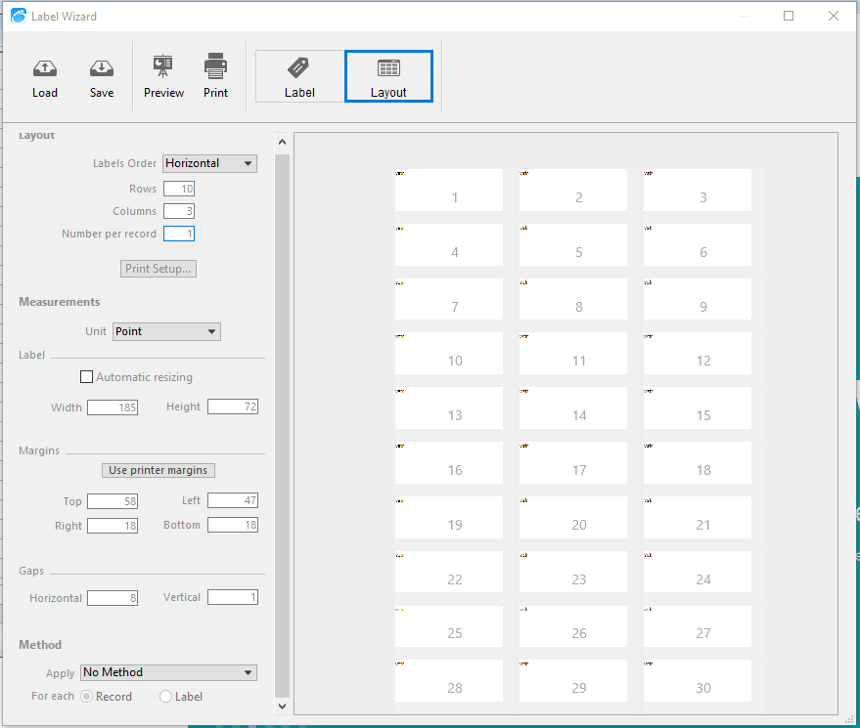...
- From the list of clients on screen, go to the File menu and choose Print.
- Select Labels... and click Print.
- The Label wizard will appear on screen.
- On the Label Tab, in the upper Right, set the Form To Use to Addr Label for Client
- On the Layout Tab, use these settings:
- Labels Order: Horizontal
- Rows: 10
- Columns: 3
- Number per record: 1
- Measurements, Units: Point
- Uncheck Automatic Sizing
- Width: 185
- Height: 72
- Margins:
- Top: 58
- Right: 18
- Left: 47
- Bottom: 18
- Gaps:
- Horizontal: 8
- Vertical: 1
- Note: may need to adjust the following settings if the above didn't work:
- Width: 185192
- Height: 7273
- Margins:
- Top: 5848
- Right: 18
- Left: 47
- Bottom: 1828