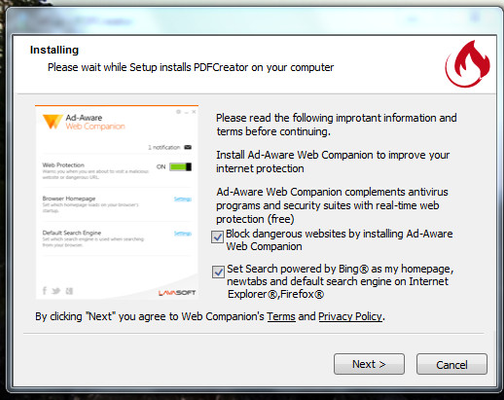Download PDF Creator
...
| View file | ||||
|---|---|---|---|---|
|
- Run the installer.
- Choose language, Click OK
- When the prompt indicating that there is a new version of PDF Creator is available, CLICK NO. (Important)
- Click "next" through the setup screen
- Do not click "expert settings"
- Accept the license agreement
- At list of options to install, deselect "PDF Architect". You will have to click twice in the box, until the box is clear.
- Click Next to proceed with the install
- At the box that says "Please wait while Setup installs PDF Creator", Click CANCEL on that window. This is a prompt to install Ad-Aware Web companion, and you do not want to do that. Clicking cancel here will NOT interrupt the PDF Creator install. (see screenshot of this window)
- Continue with the install.
...