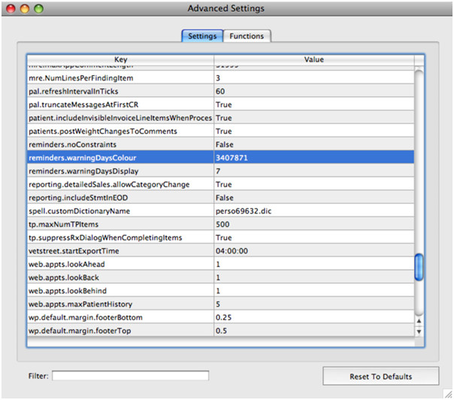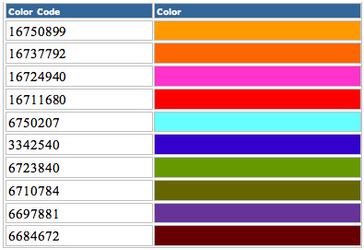Upcoming Reminder Warning Days & Color
Operating Systems: Windows & Macintosh
Applies to Versions: DVMAX 7.0.12 & Up
DVMAX can now warn that a reminder is going to be due ‘soon’, by coloring the reminder a specific color. Overdue reminders are red. Now, by default, any reminder that will become due in the next 7 days will be colored yellow.
You have control over this setting in two ways. You can change how many days before a reminder is colored differently and you can choose which color it should become (instead of yellow for example).
To modify these settings, follow the steps below:
Set the Upcoming Reminders Color
Log into DVMAX Client as the Administrator.
Click on the Section menu, hold down the SHIFT key and choose System Constants.
A warning will appear, read it fully and click I understand.
Click on the Settings tab.
Locate reminders.warningDaysColour in the list of Keys.
Double click on the Value field for reminders.warningDaysColour, and change it to the color you prefer. Below are some examples.
Set the Number of Days back for Upcoming Reminders
Next, set the number of days that DVMAX will detect a reminder is going to be due ‘soon’. The default is 7. If you want DVMAX to color any upcoming reminders within 14 days then set the reminders.warningDaysDisplay value to 14, for example.
Finishing Up
After you’ve entered in the values you desire, make sure to close out of the Advanced Settings window with the ‘X’ at the top right or left corner of the window. A restart of DVMAX is not necessary – these changes will take effect immediately.