Operating Systems: All
Applies to Versions: 7.0.12 and higher
The following document will outline how to configure your DVMAX to use the Antech Requisition feature. At the end of the document is a walkthrough on using the feature.
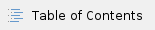
DVMAX 7.0.12 - 7.6r2
NOTE: Due to updated security protocols put in place by Antech, automatic downloading of results is no longer possible on these versions. You must upgrade to the current version to use automatic downloads. Please contact support at 800-950-5455 to discuss downloading results manually for importing into DVMAX.
Antech Requisition Wizard
- Open DVMAX Client on any workstation
- Click on the Section menu
- Choose General Management
- Click on the Utilities tab
- Choose Antech/Zoasis Setup Wizard, then click OK.
- Enter your Antech account number. Click the Next button.
- Enter your Zoasis ID. Click the Next button.
- Import the Antech codes. By default, none will be listed. To import a general list of tests:
- Click on the Defaults button and choose East or West depending on where you are located in North America.
- Note: If you are unsure which to use, please contact Antech support to find out.
- Scroll through the list of codes that were imported to see if they include tests you commonly request. If you need to add more, do so now by clicking the Add button. When finished, click Next to proceed.
- Associate bill items with the Antech lab code. Double-click a bill item in the list. A dialog will appear with all the Antech requisition codes in your system. Click on the requisition code you want to associate with the bill item and click OK. When finished, click Next to proceed.
 Tips:
Tips:
- You can filter the list of bill items (by name) displayed in the filter box below
You can click on the column headers Bill Code, Bill item Name, etc. to sort the list alphabetically.
You can come back to this wizard to complete all your bill item mappings at a later time.
- Double click on any of the species you work with and enter in the appropriate Antech Species Code for your DVMAX species record. For reference, a chart of all the known Antech Species Codes will be displayed when editing the records.
- When finished, Click Next to proceed
- Click Finish to exit the Wizard.
Staff Setup
- Choose Patient Codes from the Section pull-down
- Search for Staff by Staff Code and click All Records.
- Double click on any active Doctor/Staff record.
- Fill in the Antech Barcode Name with a desired identifier. Typically users enter in the doctor's last name here. ie. Dr. Art Bass would have just 'Bass' for the Antech Barcode Name.
- Once you are finished editing all your doctors, close out of the Staff list.
DVMAX v8.0 and higher
- Open DVMAX Client on any workstation
- Click on the Section menu
- Choose General Management
- Click on the Utilities tab
- Choose Requisition Setup Wizard, then click OK. (Note: This option was changed to Integrations Setup Wizard in later versions)
- Choose Antech/Zoasis from the Provider pull-down
- Check off This Provider is active
- Enter your Antech account number and Zoasis ID.
- Click on Requisition Code tab (Note: This option was changed to Provider codes in later versions)
- If this table is blank, click Update Codes
- Choose East or West depending on where you are located in North America.
- Note: If you are unsure which to use, please contact Antech support to find out.
- Scroll through the list of codes that were imported to see if they include tests you commonly request. If you need to add more, do so now by clicking the Add button. When finished, click Next to proceed.
- Click on Billing Codes. Associate bill items with the Antech lab code. Double-click a bill item in the list. A dialog will appear with all the Antech requisition codes in your system. Click on the requisition code you want to associate with the bill item and click OK. When finished, click Next to proceed.
 Tips:
Tips:
- You can filter the list of bill items (by name) displayed in the filter box below
You can click on the column headers Bill Code, Bill item Name, etc. to sort the list alphabetically.
You can come back to this wizard to complete all your bill item mappings at a later time.
- Click on Species Codes. Double click on any of the species you work with and enter in the appropriate Antech Species Code for your DVMAX species record. For reference, a chart of all the known Antech Species Codes will be displayed when editing the records.
- Click Close to exit the Wizard.
Lab Printout Simulation
It is advised that a test patient record be used to accomplish this test. If one does not exist, you can create one quickly.
- Open the Patient record on which you wish to run this test.
- Either click on the Patient History tab to start an invisible invoice, or simply start a new invoice if you are not paperless.
- Add a Bill item to the patient history/invoice that you've configured above with an Antech requisition code.
- A Lab Requisitions window should appear indicating there is a pending requisition form to print.
- Highlight the pending form, choose Print and confirm the printing of the form.
- A confirmation will appear which allows the requisition to be closed, if desired click OK to close the requisition.
Downloading Antech Results
- Choose one workstation designated to download the results. (Once imported into DVMAX, the results will be available on all workstations).
- Create a folder on the desktop called Antech Lab Results
- From DVMAX Client on this same workstation, select Preferences from the File pull-down
- Choose Lab Result Setup tab
- In the Antech/Zoasis area, check off Check for Results
- Enter a number of minutes to check for results in the Check Every ___ Minutes (standard is 60 minutes)
- Click Select Folder and navigate to the Antech Lab Results folder you created. DVMAX will check this folder every X minutes. If results are found, they will be imported into DVMAX.
- Check off Automatically Retrieve Results
- Enter a number of hours to try to retrieve results from the Zoasis site in the Every ___ Hours field (standard is 1 hour)
- Complete your Zoasis ID, User Name, Zip Code, and Password
- Click OK to save information and exit the Preferences window.
- Quit and restart the DVMAX Client application to start downloading results
![]() Tips:
Tips: ![]() Tips:
Tips: