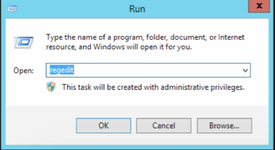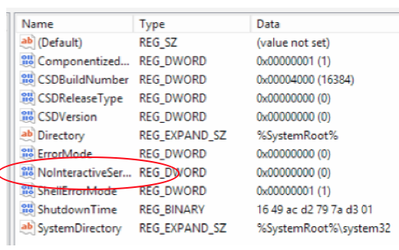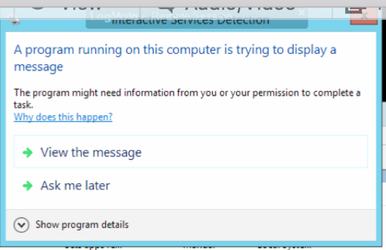Applies to: DVMAX v7.0.12 and higher (Windows Only)
Purpose: The DVMAX best practice recommendation for a Windows server configuration is to run the DVMAX Server application as a service. When the application is running as a service, there is no visible user interface on the server workstation. This can prevent accidental or unauthorized changes being made to important configuration areas. An added benefit is that the DVMAX Server application will be automatically restarted following a computer reboot. This document will outline the configuration steps.
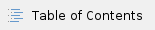
Windows Server 2012 and 2016
If using Windows Server 2008, see bold area below
- Open the DVMAX Server application
- From the File pull-down, choose Register Current Database as a Service. (If this option is grayed-out, the database is already registered)
- Quit the DVMAX Server application
- Right-click on the Microsoft Start menu in the bottom left-hand corner of the screen, choose the Run option
- Enter regedit and click OK
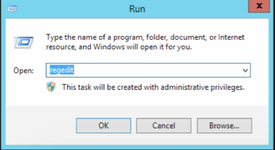
- From the list of options on the left, expand the following menus
- Computer
- HKey_Local_Machine
- System
- Current Control Set
- Control
- Double-click on the Windows folder
- From the list of items under HKey_Local_Machine, double-click on NoInteractiveServices
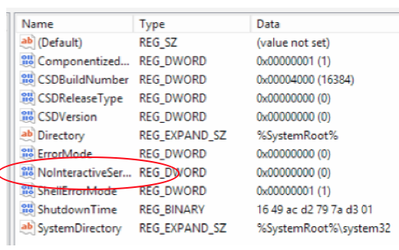
- Change the value data to 0 and click OK

- Close the Registry Editor window and any other open windows
- Restart the computer
*If using Windows Server 2008, start here. Windows 2012 and 2016 users, continue to follow these steps.
- Right-click on the Microsoft Start menu in the bottom left-hand corner of the screen, choose the Run option
- Enter services.msc. The Services window opens.
- Locate the Interactive Services Detection service and double-click on the line
- Under General Settings, change the Startup Type to Automatic.
- Under Service status, click Start
- Click OK
- Locate the 4D Server service at the top of the list and double-click on the line
- Under General Settings, change the Startup Type to Automatic
- Click the Log On tab
- Check Allow service to interact with desktop
- Click back on the General tab
- Under Service status, click Start
- Click OK
- Close the Services window.
The DVMAX Server application should now be running. (No visible server administrator window will be displayed). You should see a yellow icon at the bottom of the screen.

Clicking on this icon opens an Interactive Services window when it's necessary to view DVMAX Server messages.
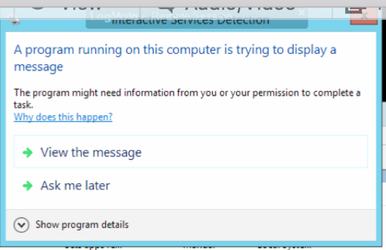
Windows 10 and Windows 2019
- Properly close the DVMAX Server application by going to File>Quit.
- Once server app is fully closed, right click on the server application on the desktop and select Properties.
- Toggle to the Compatibility Tab and check "Run this program as an administrator"
- Relaunch the DVMAX Server application
- From the File pull-down menu, choose Register Current Database as a Service. If this option is grayed out, the database is already registered.
- Quit the Server application.
- Next open Services by using CTRL+ALT+ DELETE and selecting "task manager"
- From Task manager, navigate to the Services tab, and select the option of "open services"
- From the service list, the top option should be a 4D Server DVMAX service. Double click on this service to open
- Change the Startup type to : Automatic
- Navigate to the "Log On" tab and select "allow service to interact with desktop" (if available)
- Navigate back to the "General" tab and select " Start"
- Service will now start and clinic can now launch DVMAX Client.
Additional Configuration and Recommendations
- When running DVMAX Server as a service, it's necessary also perform the steps outlined in the Make Printers available to Windows Services document so that the PDF Creator application can interact with the Server application.
- Verify your server is NOT set to perform updates automatically. Microsoft updates should be performed on a regular basis, at a time that is convenient for the practice.
- To align with Microsoft recommendations, we suggest rebooting the server workstation every 30 days.