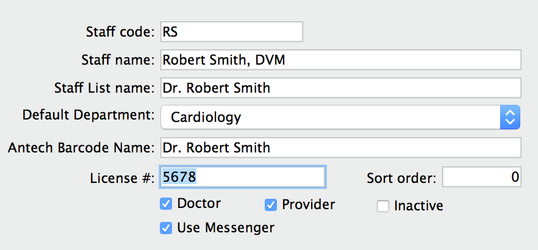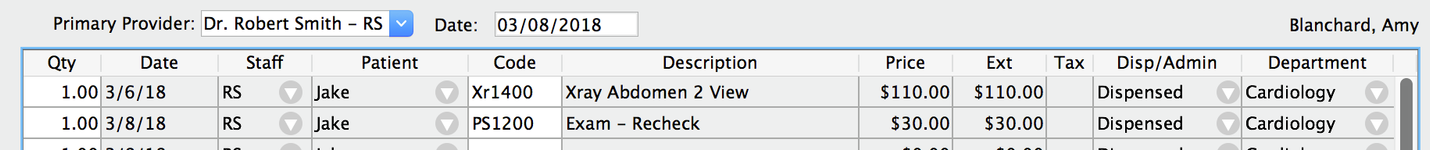...
By default, DVMAX has only one Department record, the hospital name, and this record is used anywhere Departments are employed. The hospital will need to add new departments to take advantage of the feature.
- From the Section pull-down, choose Patient Codes
- Search for Departments
- Click Add New
- Enter department name (Example: Cardiology)
- Click OK to save the record
Complete steps 3-5 until all departments are added.
Assigning Departments to Staff
Each staff record will be assigned to a department. When items are added to an invoice, the department for each line item will default to the department assigned to that staff record.
- From the Section pull-down, choose Patient Codes
- Search for Staff
- Click All Records
- Double-click on a staff name to assign a department
- Select the Default Department
- Click OK to save the record
Assigning Departments to Appointment Columns
This feature is available in DVMAX v8.8 and higher and is used exclusively for our DVMAX/SmartFlow integration. (See>>> for more information about this integration)
- Open the appointment scheduler
- Click on Setup
- On the right of the Setup window, double-click on a Scheduler Staff
- In the left side of the Appointment Staff Information, choose a department from the Department pull-down
Invoicing and Estimates with Departments
Your hospital staff will not experience any change in workflow after the department feature is configured. Choosing the Primary Provider when opening a patient history or invoice/estimate will automatically start assigning charges to the default department configured in the Staff record. When viewing the invoice/estimate, you will see an extra column labeled Department.
![]() If you are not using the department feature, or do not have a staff record assigned to a specific department, the department column will list the hospital name.
If you are not using the department feature, or do not have a staff record assigned to a specific department, the department column will list the hospital name.
- If the Primary Provider at the top of the invoice/estimate is changed, all empty lines will show the new staff and the default department associated with the new primary provider. Invoice/estimate items already added will not change.
- If the staff code is changed on an empty line of the invoice/estimate, all empty lines will show the new staff and the default department associated with the new staff code.
- If the staff code is changed on a line item that already has a charge added, the staff code and department will change on that line only.
- The department can be changed for individual line items that have already been added to the invoice/estimate.
- If the department is changed on an empty line item of the invoice/estimate, all empty line items will be changed to the chosen department.
...