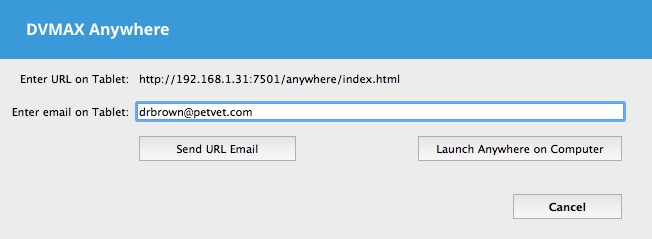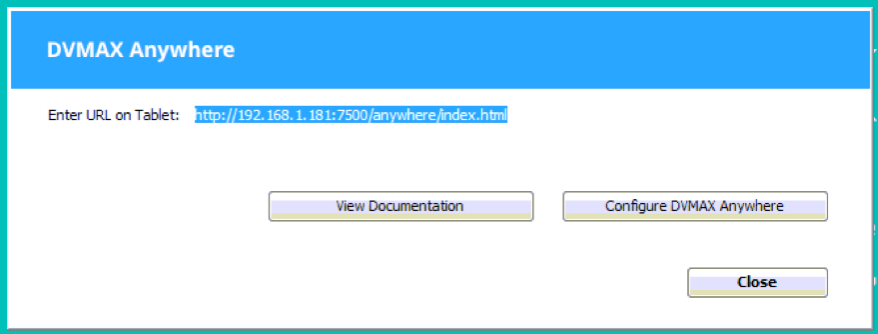DVMAX Anywhere is a
Click the link below if you are interested in a video presentation about DVMAX Anywhere
https://dvmax.webex.com/dvmax/ldr.php?RCID=20abc5909d414dcd4b5dcc23e9d590c6
| Info |
|---|
| Look in the DVMAX Manual for full documentation on what the Anywhere App can do, introduced in DVMAX 8.5. |
This has been a longstanding gap in DVMAX functionality. Anywhere allows ANY DVMAX word processing document to be signed and turned into a PDF. Or just turned into a PDF. The signed/PDF’ed document is automatically attached to the patient record!
Another longstanding customer request is a graphical task whiteboard similar to the physical whiteboard in the clinic. DVMAX anywhere has this on both tablet and desktop.
4 tabs on the Anywhere home page allow the clinic to configure 2 custom tabs and one tab for lab results and one tab for DVMAX news.
Searches like “recently seen”, In Hospital, and more.
Patient links in web reports can now be live! This will allow a patient link to be opened in Anywhere from within a custom report.
Similar to above item you can send a link to a patient record via email. The recipient can view the patient record by clicking the link (they will need to authenticate to log in).
See a list view for a specific doctor/column or the full hospital schedule.
This summarizes the initial release of DVMAX Anywhere.
Future features for Anywhere may include:
tablet-friendly application that will help you improve your hospital workflows and enter detailed patient history quickly and thoroughly. You'll be able to use many of the same features you enjoy in your DVMAX Client application, and find some exciting new enhancements and user interface improvements.
DVMAX Anywhere works from your iPad or tablet to give you access to the information you need without adding additional workstations. From DVMAX Anywhere, you can work with patient or client records, quickly find patients that have been seen recently, create MREs, view prior visit information and quickly jump to that part of the patient history, present consent forms or other word processing documents for electronic signature, and more.
Documentation:
| Child pages (Children Display) |
|---|
Link to Anywhere desktop: