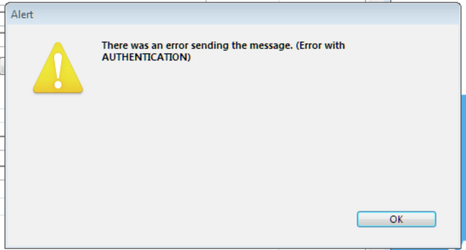Gmail has security settings in place to protect your account from 3rd party applications from accessing your account. These settings can block DVMAX from sending emails using your Gmail.
NOTE: Gmail is only supported for emailing through DVMAX in version 7.5 and higher.
If you suspect your email reminders are not getting sent, or if emailing Word Processing documents is failing:
Go to the Section Menu, choose System Constants
Click the User Settings tab
Verify that your Gmail account settings are correct (user name and password)
Send a test email - preferably to a non-gmail account, but it doesn't really matter.
If you still get the error that Authentication failed, it could be these Gmail Security Settings.
You will know this if you get an email to your gmail account. It looks like this:
To change this setting:
Log in to your Gmail account
Click on your profile picture/icon in the upper right, choose My Account
Under the Section "Sign-in & Security", click on Connected apps & sites
Scroll down a bit, and where it says "Allow less secure apps:" Click the slider to turn it ON.
This should allow DVMAX to access your Gmail account to send emails.
If you have further questions, please call DVMAX Tech Support at 800-950-5455
General
Content
Integrations