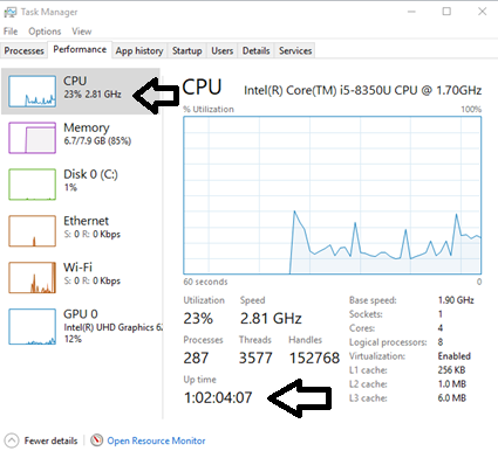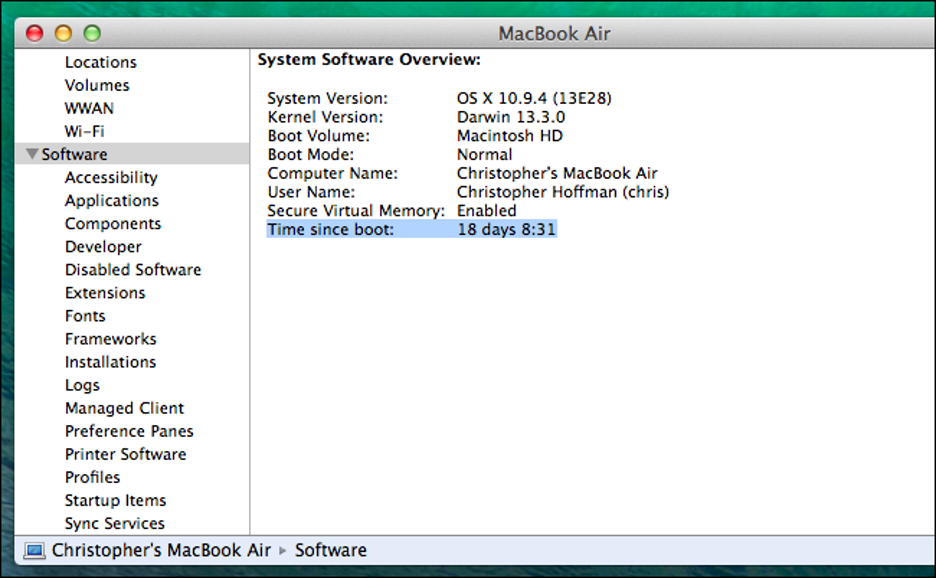Computer / Server Uptime
It can be useful to check a computer's uptime when there are reports of decreased performance.
Windows 8 and Higher
- Right Click in empty space on Task Bar
- Select Task Manger
- Windows 7 and lower- Select Start Task Manager
- Click Performance Tab
- May have to Click on CPU on the left hand side
- Uptime is listed at the bottom of the screen
- Time is listed as Days: Hours: Minutes: Seconds
Macintosh
- Click on Apple Icon
- Hold Alt Key
- Select System Information
- Scroll down and Click on Software
- Uptime is listed as Time since boot:
If a server has been online for more than 30 days and the performance has gradually decreased, rebooting the server might help.