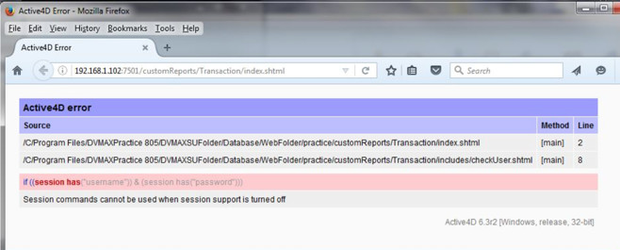/
Active4D Bundle Replacement
Active4D Bundle Replacement
Applies to: v8.5
Follow the instructions in this document when getting an alert that reads, "Session commands cannot be used when session support is turned off"
*Note - this will require a few minutes of down time for the DVMAX Server application. Please plan accordingly.
- Download the file below to the desktop of the computer running the DVMAX Server or DVMAX Single User application and extract the files
- Verify that there are no users logged into DVMAX Client. Quit the DVMAX Server or DVMAX Single User application.
Copy the entire Active4D.bundle folder (Note: If the Active4D.bundle folder has another Active4D.bundle folder located within it, copy that instance of the folder)
- Paste the folder in the following location, and when prompted, choose Copy and Replace All for applicable files
Windows – C:\Program Files(x86)\DVMAXPractice\DVMAXServerFolder\Plugins / (Single User) C:\Program Files(x86)\DVMAXPractice\DVMAXSUFolder\Plugins
Macintosh
- Navigate to Applications, then open the DVMAXPractice folder.
- Right click the Server Application and click Show Package Contents
Open Contents, then Plugins
Paste the Active4D.bundle file in the Plugins folder
- Restart the DVMAX Server or DVMAX Single User application
For assistance, please call Tech Support at 800-950-5455
Related content
System Requirements for the Current DVMAX Release
System Requirements for the Current DVMAX Release
Read with this
Force the Update of the Local Resources
Force the Update of the Local Resources
More like this
Upgrade to DVMAX Research 3.0.2
Upgrade to DVMAX Research 3.0.2
More like this
4D Info Report Runtime Error on Server Application
4D Info Report Runtime Error on Server Application
More like this
Installing DVMAX Client
Installing DVMAX Client
More like this
Patching DVMAX 7.0.12r6 Server
Patching DVMAX 7.0.12r6 Server
More like this