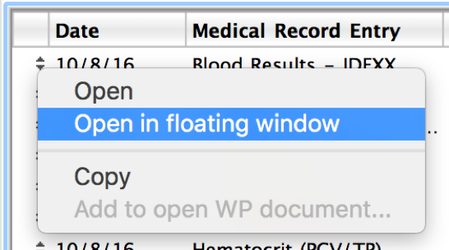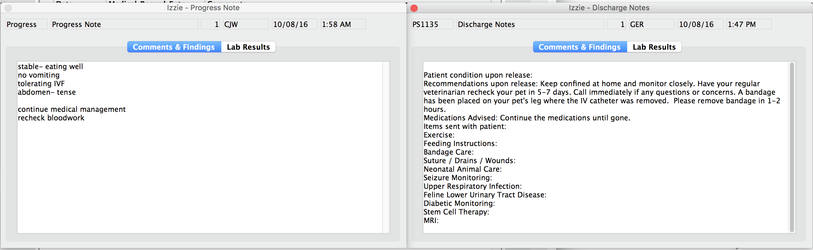/
Viewing Multiple MREs Simultaneously
Viewing Multiple MREs Simultaneously
Applies To: DVMAX v7.0.12 and higher
Purpose: There are many scenarios when it would be helpful to view multiple medical record entries (MREs) simultaneously. Some examples that can be performed using the the workflow outlined below can be comparing exam findings between multiple visits, or reviewing lab work and the exam findings concurrently, for example.
In the patient history
- There are two arrows located next to each medical record entry. Click on this icon and choose Open in Floating Window
- Multiple floating windows can be opened and reviewed
, multiple selections available,
Related content
IDEXX Web PACS Ordering and Viewing
IDEXX Web PACS Ordering and Viewing
More like this
DVMAX 8.0.1 Release Notes
DVMAX 8.0.1 Release Notes
More like this
Viewing Upcoming Treatments (To Do Items)
Viewing Upcoming Treatments (To Do Items)
More like this
SmartFlow Setup - Additional Options and Details
SmartFlow Setup - Additional Options and Details
More like this
DVMAX 8.0 Release notes
DVMAX 8.0 Release notes
More like this
DVMAX 8.6 Release Notes
DVMAX 8.6 Release Notes
More like this